Multiple
Installs of Panzer Elite
A Walk Through for XP & PESE Users
Modified from the original posted to Panzer Elite Message Board by Steve Ramsey and then amended by SamWolf.
This method was originally posted on the old PE Message Board. I followed SamWolf’s instructions to create four PE installations without problems. This method involves using the Windows registry. Users do not usually access the registry but there are times when a little registry editing can be useful. It seems daunting at first, but just follow along and you will soon be up and gunning. Why is this necessary? The installation of PE writes information to the registry about the game's location.
Any other PE installation will overwrite this registry entry, despite the different physical locations of the games on your hard drive, e.g. PanzerElitebrit and PanzerElitebase. Simplistically, when you click on Panzer_ Elite_.exe, the computer looks in the registry for the location of the game. It can only see the most recent install.
With this method, we switch the registry file to tell the computer to look in the directory we want it to. If some of these instructions seem juvenile, remember that they are written to assist all PE players, regardless of their knowledge base. I will describe the method outlined by Steve Ramsey and SamWolf that worked and appeared to me to be straightforward. I will assume that you have already installed PE once but want different mods in version 2.
I found it convenient to make a PE Desktop folder on the desktop to store all the relevant PE "stuff." This is to clearly differentiate from the PE game folder on your hard drive, i.e. C:\Program Files\ PanzerElite.
Procedure:
Step 1 Make the Desktop Folder for Panzer Elite by
- Right-click on the desktop, choose New, then Folder
- Name the folder "Panzer Elite"
Step 2 Create a Shortcut to the Initial Installation of PE
- Right-click inside this PE Desktop folder, choose New, then Shortcut
- Browse to the PE game installation on your hard drive (usually C:\Program Files\PanzerElite), find Panzer_Elite.exe and click OK. Name it something profound, like PanzerElite1.
- You now have a shortcut to the initial install of the game in the PE Desktop folder.
Step 3 Exporting the Initial Installation PE Registry File
- Click Start then Run and then type regedit and click OK
- The Registry Editor opens
- Double click on HKEY_LOCAL_MACHINE to expand it
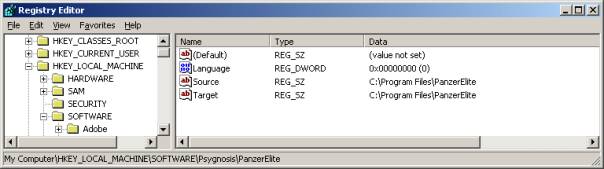
- Double click on Software, scroll down to the Psygnosis folder
- Double click on the Psygnosis folder
- Here you will find a subfolder: PanzerElite (no space)
- Click this to highlight it
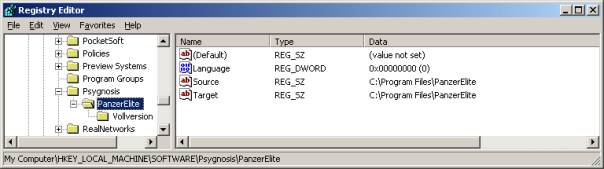
- On the Menu bar near the top of the Registry Editor, select File, then Export
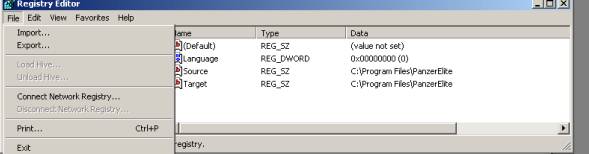
- Click on this to open a dialogue window that allows you to select where to save the registry entry.
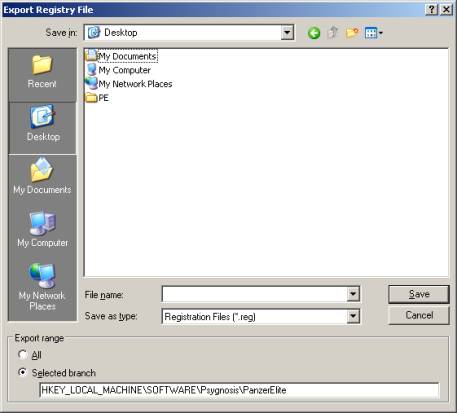
- Export it to your PE Desktop folder (careful…NOT to your PE game folder) by choosing it from the dropdown menu Save in.., naming it something easy, like PE1.reg
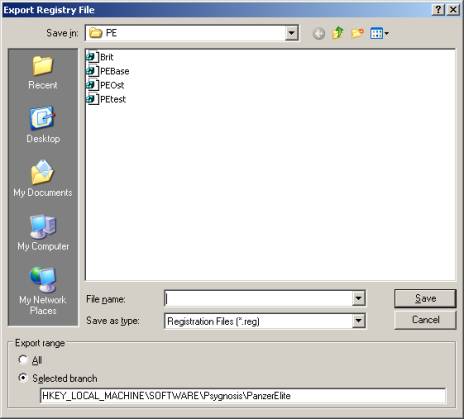
You now have the shortcut to the initial PE game and its associated
registry file in the PE Desktop folder. Close the Registry Editor.
Step 4 The Second Installation
- Insert the PE CD and follow the install instructions until you see a confirmation dialogue window asking where to install PE.
- Click
Browse and type C:\Program Files\ PanzerElite2. You will be told that the
folder doesn't exist and ask you if you want it created, click yes. Make some tea will the second installation
progresses. I find it useful to name the installations after the mods I
wish to use in them e.g. PanzerElitebrit, PanzerEliteOst or PanzerElitebase.
Step 5 Creating a shortcut to PE 2
- Right-click in your Desktop PE folder, select New, then Shortcut
- Browse to your second install (in our example, C:\Program Files\ PanzerElite 2), find Panzer_Elite.exe and click OK.
- Name it Panzer Elite 2.
- Now you have added a shortcut to the PE2 game to your Desktop PE folder.

Step 6 Exporting the Second Install PE Registry File
- Repeat
Step 3, but this time be sure to name the exported registry file
as PE2.reg. Once again, export it to your PE Desktop folder. Now your folder
will contain the shortcuts to both installations and their respective registry
files. Close the Registry Editor.
Step 7 Finished!!
Step 8 Playing the Game
Open your PE Desktop folder by double clicking, decide which variant you wish to play, and click on its respective registry file. It will ask you if you wish to install this file in the Registry, click Yes.
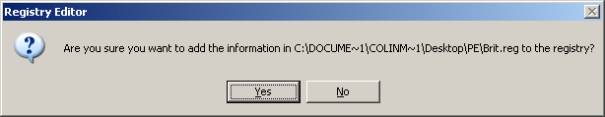
You will be notified that the registry was modified.
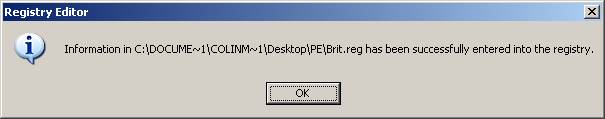
Then double click on the shortcut to that variant and away you go. Change your mind? Quit the game; choose the other variant by clicking its registry file, then its shortcut. The order is always registry entry first, then the shortcut to game. Of course, if you want to play the same game again, there is no need to fiddle with the .reg file; just double click on the game shortcut.
Step 9 Repeat the above process to create as many PE variants as your hard drive can hold.
Installing Mods and Scenarios
Before installing the mod select your install and make sure the relevant registry file has been activated in your desktop folder. Once this is done mods can be installed in the normal manner. It is still wise to check the install route before OK’ing the install, particularly if you have used a non-standard install directory for PE e.g. you may have installed your first PE to the standard directory of C:\Program Files\PanzerElite and the second to C:\PanzerElite